Flow Chart Diagram
Excel Template
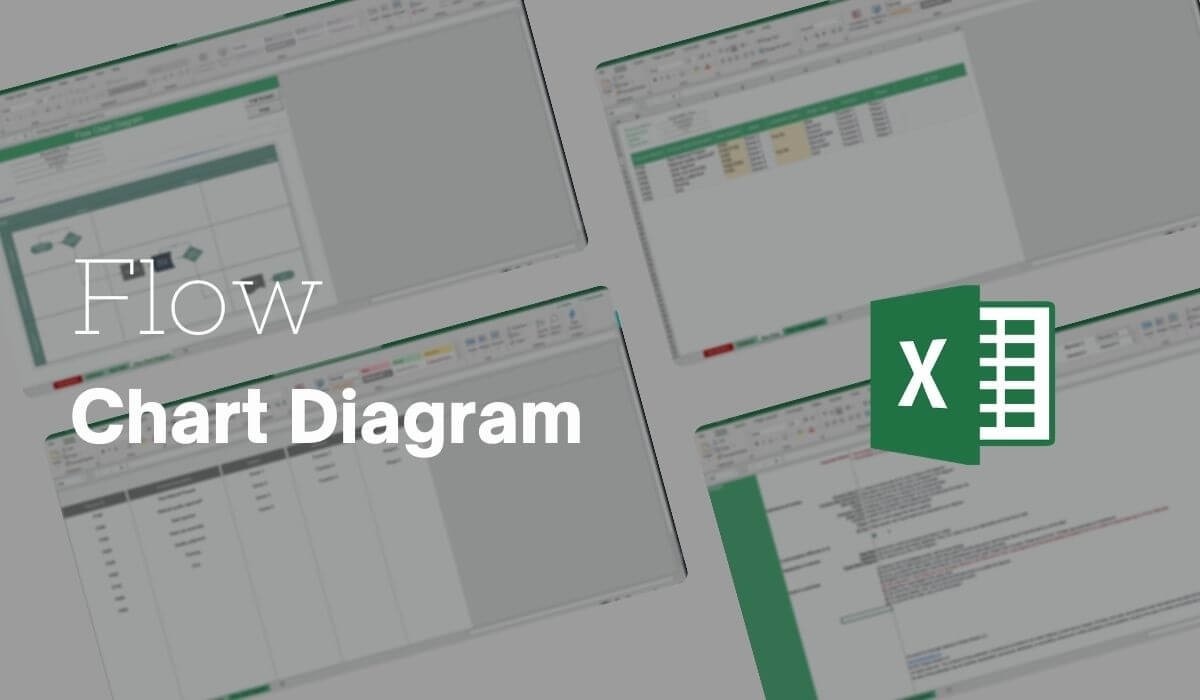
What's Inside the Flow Chart Diagram?
Details | 4 Sheets
Supported Versions (All Features) | Excel 2019, Office 365 (Mac)
Supported Versions (Significant Features) | Excel 2016, 2019, Office 365 (Mac)
Category | Operations, Small Business, Strategy & Management
Tags | Algorithm, Procedure, Process Flow
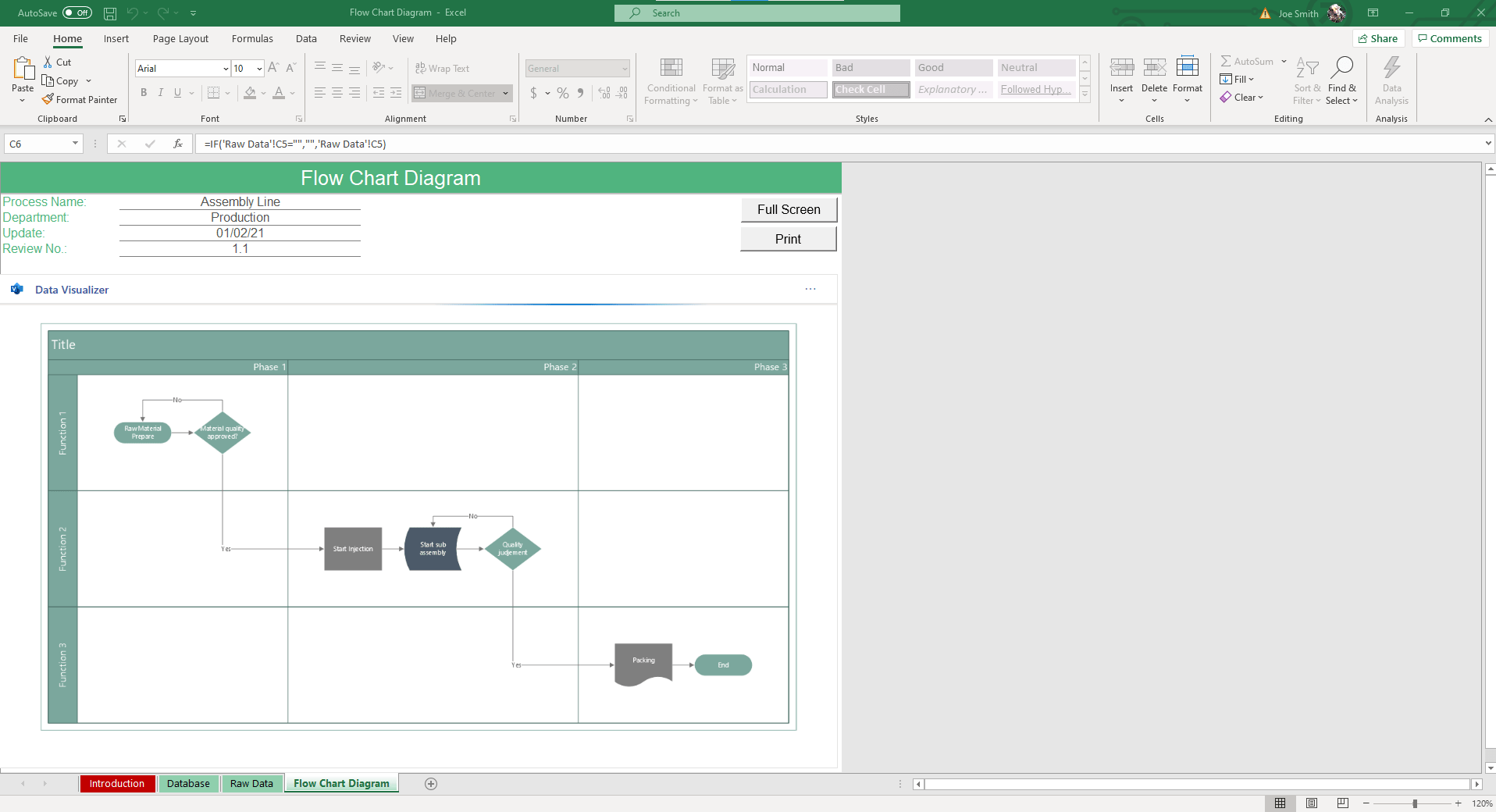
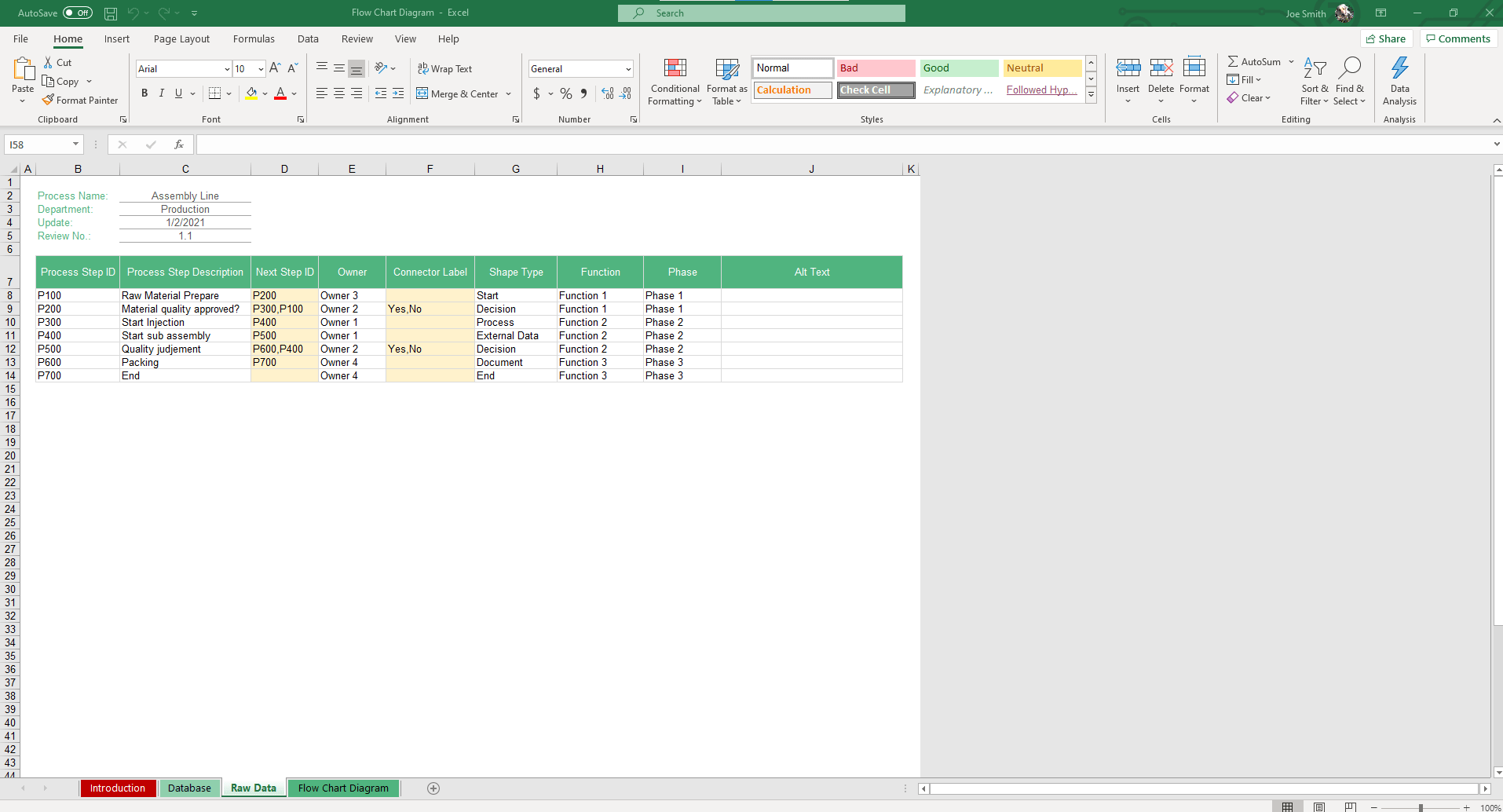
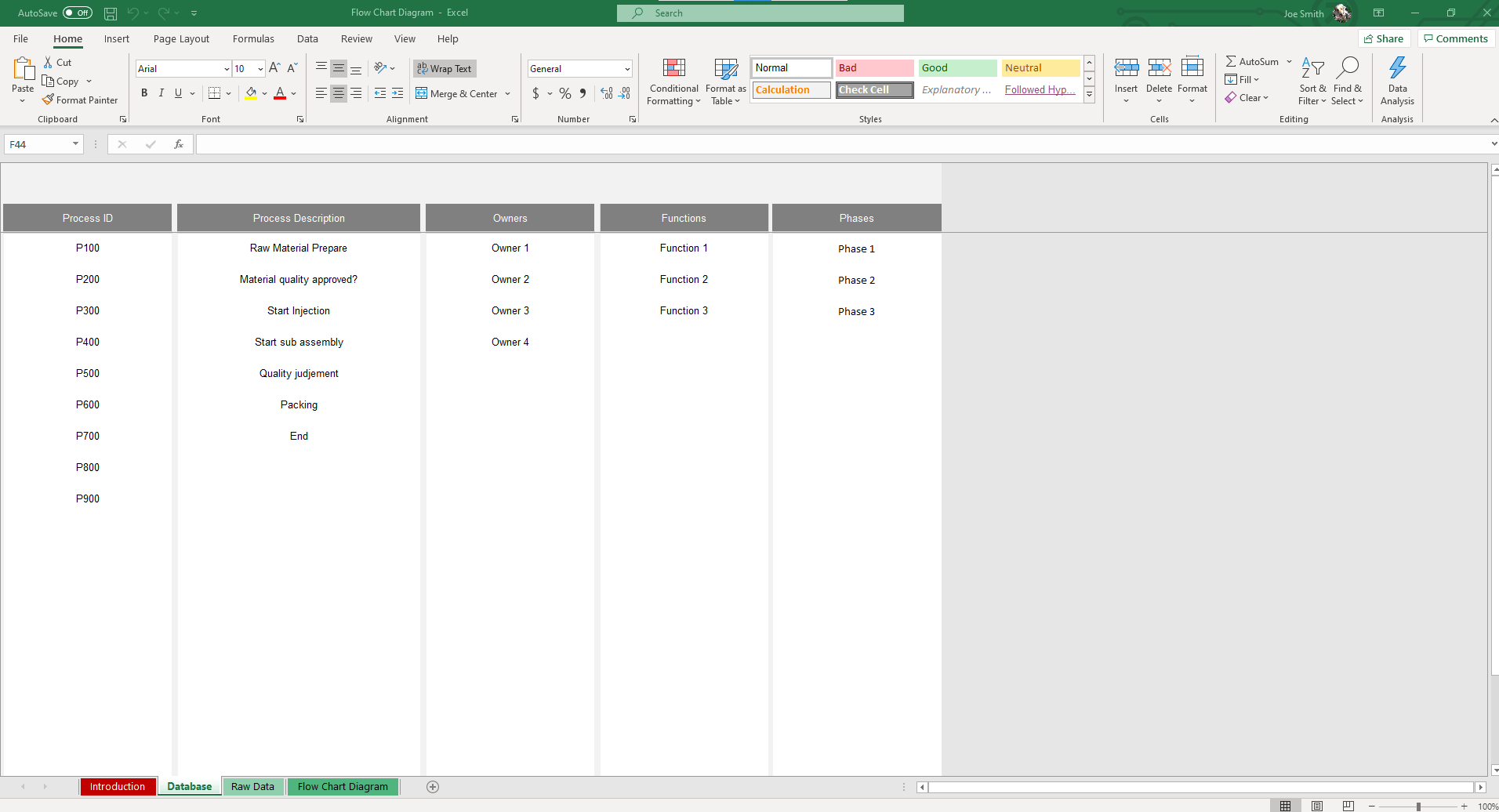
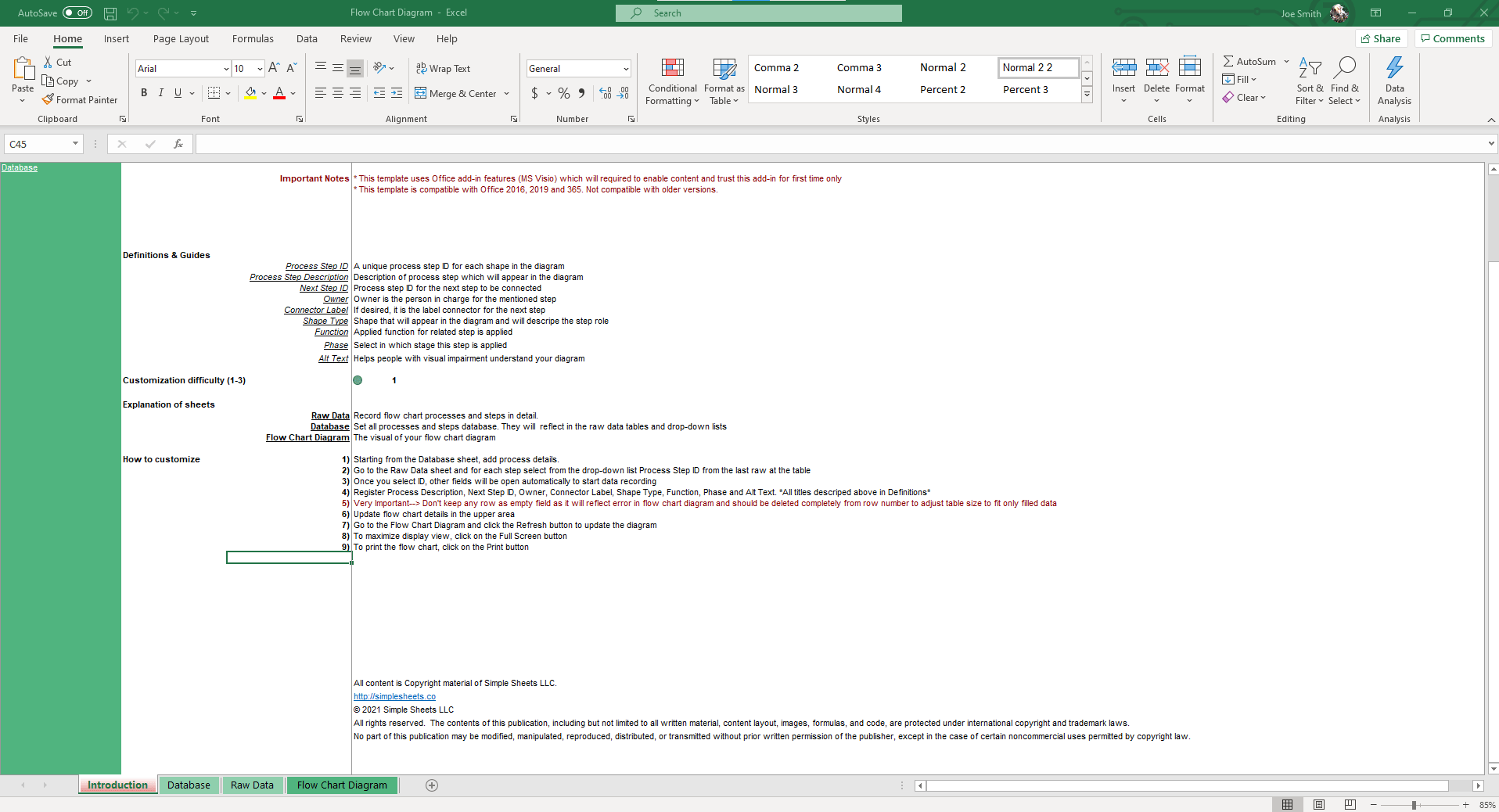
Why Professionals Choose Simple Sheets
It's simple. Access to the largest library of premium Excel Templates, plus world-class training.

100+ Professional Excel Templates
Optimized for use with Excel. Solve Excel problems in minutes, not hours.

World-Class Excel University
With our university, you'll learn how we make templates & how to make your own.

How-To Videos
Each template comes with a guide to use it along with how-to videos that show how it works.
Inside Our Flow Chart Excel Diagram
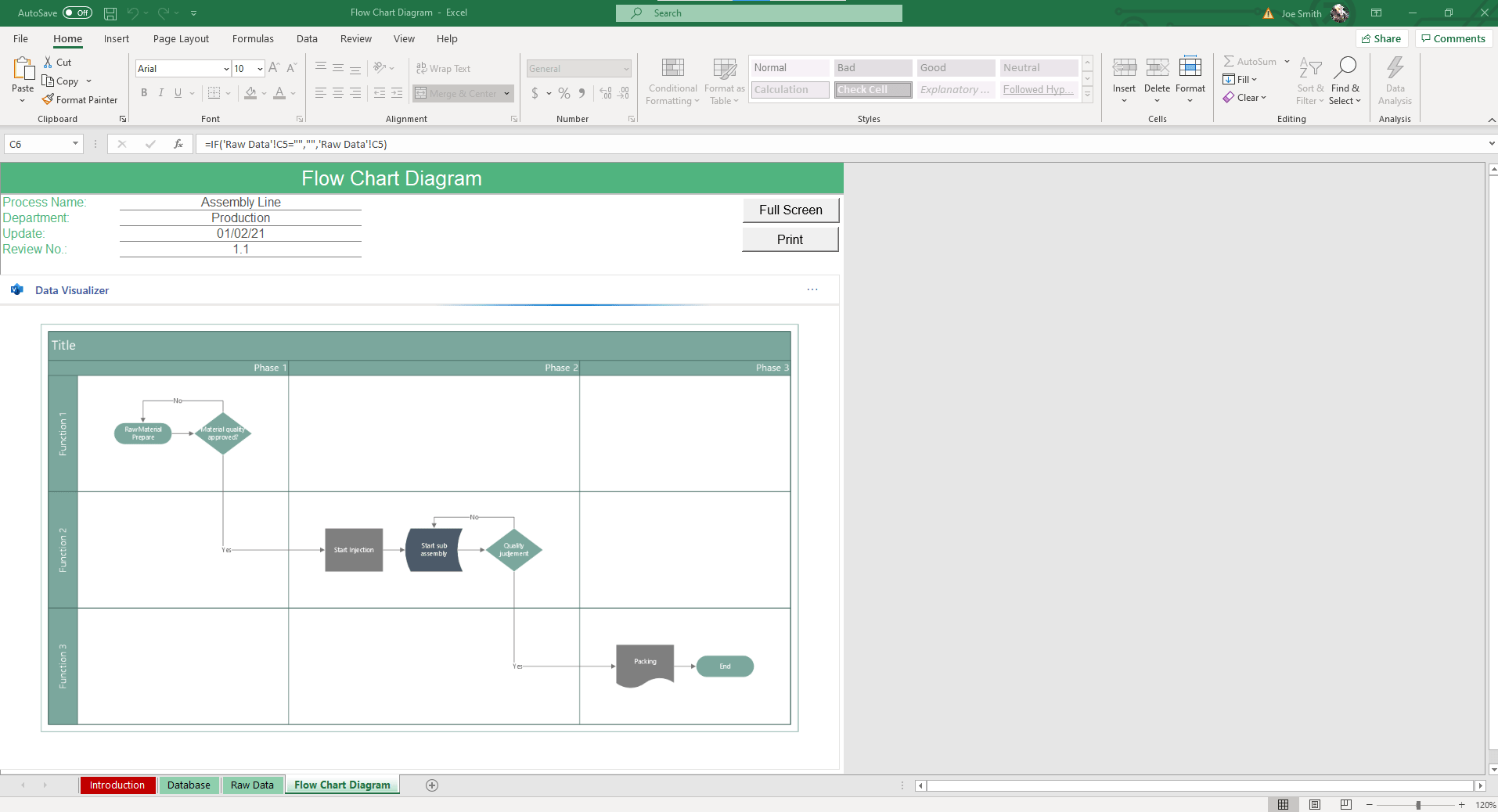
Go with the flow is a great life motto, but not so much in the case of managing an assembly line. Our Flow Chart Excel Diagram allows you to seamlessly create a flow chart for illustrating a step-by-step approach or an algorithm to a process. While used regularly for manufacturing processes, you can also use it for software development or any other system that requires ‘if this then that’ scenarios.
Before we dive into this template, you may also find our Process Decision Program Chart and Failure Mode and Effects Analysis tools for creating better procedures around your manufacturing processes.
Start off by recording your Process ID, Process Description, Owners, Functions and Phases in the Database sheet. These are important to add and update as they will be used in drop-down menus through the template.
Move to the Raw Data sheet and fill out the general details of the flow chart including Process Name, Department, Update and Review Number. Next, choose the Process Step ID. Only once you fill that field do the other fields become available for you to edit. From there, you can enter the Process Step Description, Next Step ID, Owner, Connector Label, Shape Type, Function, Phase and Alt Text.
This template utilizes MS Visio as the next feature includes advanced features.
Click the Refresh button and your data will automatically reflect in the Flow Chart Diagram. There are multiple different shapes, phases and functions that make your diagram visual and easy to digest.

Given how many business scenarios include a Plan A, B and C, this is an amazing template for teams of all types to utilize. One underutilized case is customer service. A flow chart is perfect for knowing how to channel customers to either different departments, responses or standard operating procedures.
The cost of not knowing and sharing these procedures is a messy organization that can’t communicate or scale beyond topical knowledge shared among employees.





